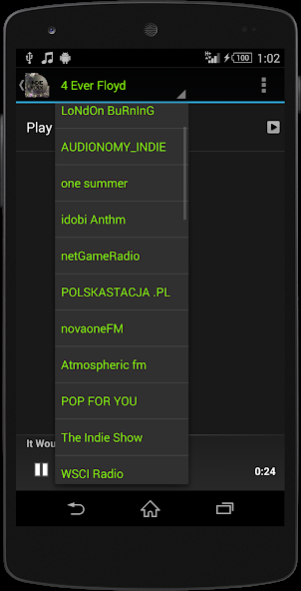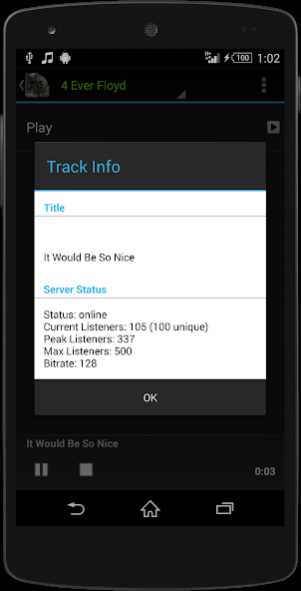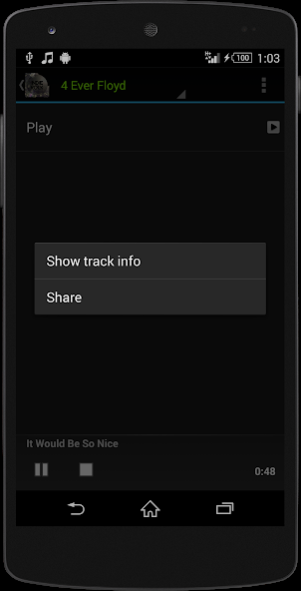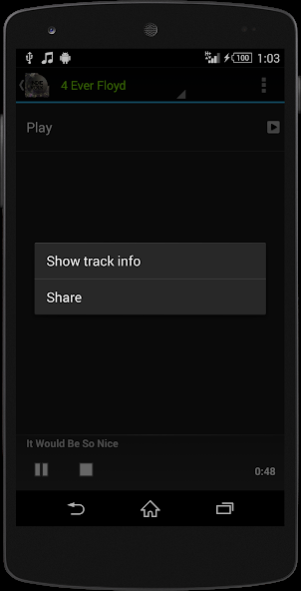Indie Rock MUSIC RADIO
Free Version
Publisher Description
Indie Rock non-stop 24 hour music party. Every song a dance hit!
Indie rock is a genre of alternative rock that originated in the United Kingdom in the 1980s.
Indie rock is extremely diverse, with sub-genres that include indie pop, jangle pop, C86, and lo-fi, among others.
Originally used to describe record labels, the term became associated with the music they produced and was initially used interchangeably with alternative rock.
As grunge and punk revival bands in the US, and then Britpop bands in the UK, broke into the mainstream in the 1990s, it came to be used to identify those acts that retained an outsider and underground perspective.
In the 2000s, as a result of changes in the music industry and the growing importance of the Internet, a number of indie rock acts began to enjoy commercial success, leading to questions about its meaningfulness as a term.
About Indie Rock MUSIC RADIO
Indie Rock MUSIC RADIO is a free app for Android published in the Audio File Players list of apps, part of Audio & Multimedia.
The company that develops Indie Rock MUSIC RADIO is YottaByte Enterprise Mobile. The latest version released by its developer is 1.0.
To install Indie Rock MUSIC RADIO on your Android device, just click the green Continue To App button above to start the installation process. The app is listed on our website since 2021-09-24 and was downloaded 9 times. We have already checked if the download link is safe, however for your own protection we recommend that you scan the downloaded app with your antivirus. Your antivirus may detect the Indie Rock MUSIC RADIO as malware as malware if the download link to yottabyte.indie.rock.ws is broken.
How to install Indie Rock MUSIC RADIO on your Android device:
- Click on the Continue To App button on our website. This will redirect you to Google Play.
- Once the Indie Rock MUSIC RADIO is shown in the Google Play listing of your Android device, you can start its download and installation. Tap on the Install button located below the search bar and to the right of the app icon.
- A pop-up window with the permissions required by Indie Rock MUSIC RADIO will be shown. Click on Accept to continue the process.
- Indie Rock MUSIC RADIO will be downloaded onto your device, displaying a progress. Once the download completes, the installation will start and you'll get a notification after the installation is finished.